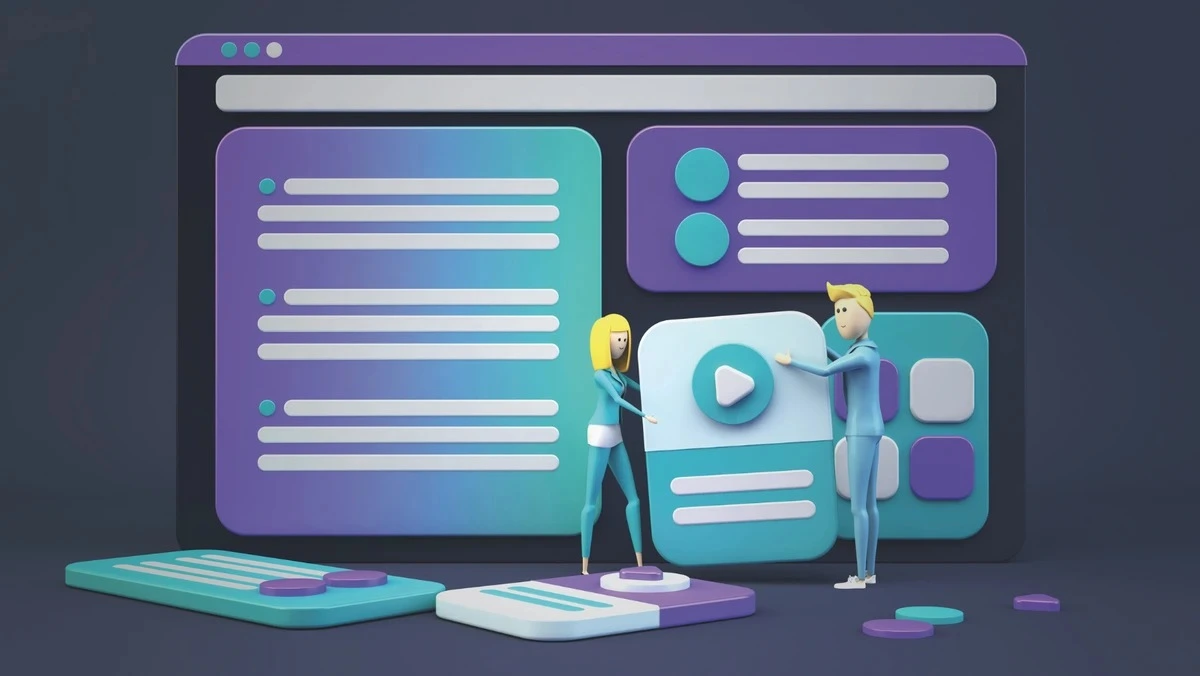
In today’s digital landscape, an intuitive and user-friendly website navigation system is crucial to creating a positive user experience. A well-designed navigation structure ensures visitors can find what they need quickly and efficiently, leading to higher engagement, longer browsing sessions, and ultimately, more conversions. Here are some practical tips to help you design a seamless navigation experience for your website.
- Keep it Simple and Intuitive
Simplicity is the cornerstone of effective navigation. Avoid overwhelming users with too many options. Instead, stick to a clean, straightforward menu structure that groups similar items together. Use familiar terms and standard navigation layouts (like horizontal menus or vertical sidebars) to ensure users can navigate without confusion. - Use a Clear and Consistent Layout
Consistency is key when designing navigation. Ensure the menu placement, design, and style remain consistent across all pages. This helps users feel oriented and confident as they move through your site. Avoid making drastic layout changes on different pages, as this can disrupt the user experience. - Prioritize Mobile-Friendliness
With mobile devices accounting for a significant portion of web traffic, responsive navigation is a necessity. Use features like collapsible menus (hamburger menus) and touch-friendly buttons to create an accessible experience for mobile users. Test your navigation on various devices to ensure functionality across different screen sizes. - Incorporate Search Functionality
Sometimes users prefer searching for specific information rather than navigating menus. A prominently placed search bar with robust functionality can be a lifesaver, especially on content-heavy websites. Use auto-suggestions and filters to enhance the search experience. - Utilize Breadcrumbs for Context
Breadcrumbs are a secondary navigation aid that helps users understand their current location on a website relative to the overall structure. This is particularly useful for multi-level websites, allowing users to retrace their steps easily. - Make Use of Visual Hierarchy
Visual hierarchy guides users’ eyes to the most important elements first. Use font sizes, colors, spacing, and hover effects to differentiate primary navigation from secondary or tertiary options. This not only makes the menu more aesthetically pleasing but also improves usability. - Include Call-to-Actions (CTAs)
Strategic placement of call-to-actions (CTAs) in your navigation can drive engagement. Use clear, action-oriented language such as “Sign Up,” “Get Started,” or “Contact Us.” These buttons should stand out visually while aligning with the overall design. - Conduct Usability Testing
Testing is an invaluable part of ensuring your navigation system works well for all users. Conduct A/B testing, heatmap analysis, or gather direct user feedback to identify pain points and areas for improvement. - Optimize for Accessibility
Web accessibility is not just a best practice—it’s often a legal requirement. Ensure your navigation can be used by individuals with disabilities. Use screen-reader-friendly elements, keyboard navigability, and sufficient contrast for visually impaired users. - Offer Quick Access to Essential Pages
Conclusion
User-friendly navigation is the foundation of any successful website. By focusing on simplicity, consistency, mobile optimization, and accessibility, you can create a seamless navigation experience that keeps users engaged and satisfied. Regularly assess and refine your navigation to meet the evolving needs of your audience. A well-thought-out navigation system not only improves user satisfaction but also strengthens your website’s overall performance.
Start implementing these tips today, and you’ll be well on your way to building a website that users love to explore!
