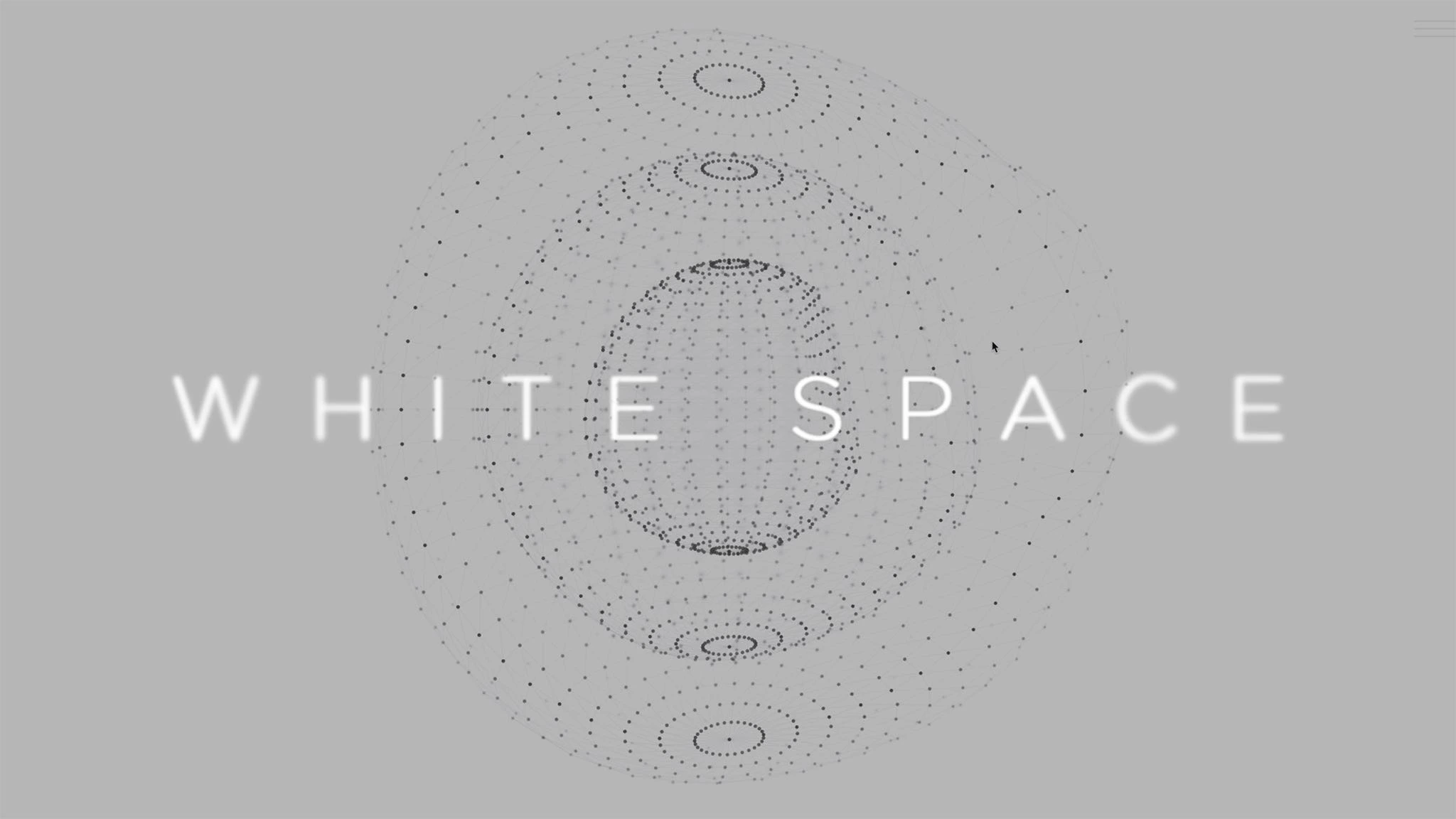
White space, also known as negative space, is the unmarked area between and around the elements on a webpage. While often overlooked, it plays a crucial role in improving readability, enhancing user experience, and creating visually appealing designs. When used effectively, white space can transform a cluttered webpage into an elegant and engaging interface. This article explores how to strategically use white space in web design to enhance readability.
- Understanding White Space
White space is not just “empty space.” It is an active design element that organizes content, directs user focus, and provides a clean aesthetic. It encompasses margins, padding, and the gaps between lines of text, images, and other design elements. - Benefits of Using White Space for Readability
- Reducing Cognitive Load: A clutter-free layout helps users process information more quickly and effortlessly.
- Enhancing Focus: It highlights key elements, such as headings and call-to-action buttons, by drawing attention to them.
- Creating Balance: Proper use of white space prevents a design from feeling overwhelming and chaotic.
- Micro White Space: Refers to the small spaces between lines of text (line spacing), paragraphs, and elements within a content block.
- Macro White Space: Larger spaces between major sections, such as margins, gutters, or the spaces between images and blocks of content.
a. Prioritize Content Hierarchy
Organize content based on its importance. Use white space to separate sections and create a clear visual hierarchy. For example, add extra padding around headings to emphasize their importance and make them stand out.
b. Use Generous Margins
Allow sufficient margins around text and images to avoid overcrowding. Generous margins make the layout feel more open and less stressful for users to read.
c. Optimize Line Spacing and Paragraph Spacing
Adjust line-height and spacing between paragraphs for better readability. Tight line spacing can make text blocks appear dense, while overly spaced lines can disrupt the reading flow.
d. Leverage Empty Areas Around Images and Buttons
Do not cram text or design elements too close to images or buttons. Adding white space around these elements ensures that they remain prominent and clickable.
e. Focus on Consistency
Maintain consistent spacing throughout the design to establish harmony. For example, the space between sections should follow a predictable pattern.
f. Embrace Minimalism
Avoid adding unnecessary elements that compete for attention. A minimalist approach allows white space to shine and helps users focus on the content.
5. Examples of Effective White Space Usage
- Google: The homepage of Google is a masterclass in minimalism. Its use of white space around the search bar makes the interface easy to understand and navigate.
- Apple: Apple’s website uses white space to emphasize product images and descriptions, creating a premium and uncluttered experience.
- Overcrowding Elements: Too many elements in a small space can overwhelm users.
- Inconsistent Spacing: Random or uneven white space can disrupt the visual balance.
- Neglecting Mobile Layouts: Ensure white space is optimized for smaller screens to maintain readability across devices.
Several tools can help designers effectively use white space, such as:
- Figma or Adobe XD: For prototyping and designing layouts with proper spacing.
- Grid Systems: To ensure alignment and consistency in white space distribution.
White space is much more than an aesthetic choice; it is a functional element that enhances readability, guides user focus, and improves the overall user experience. By thoughtfully incorporating white space into web design, you can create layouts that are not only visually pleasing but also highly effective in communicating your message.
In web design, less is often more. Embrace white space, and let your content breathe—it might just be the key to transforming your website’s readability and appeal.
