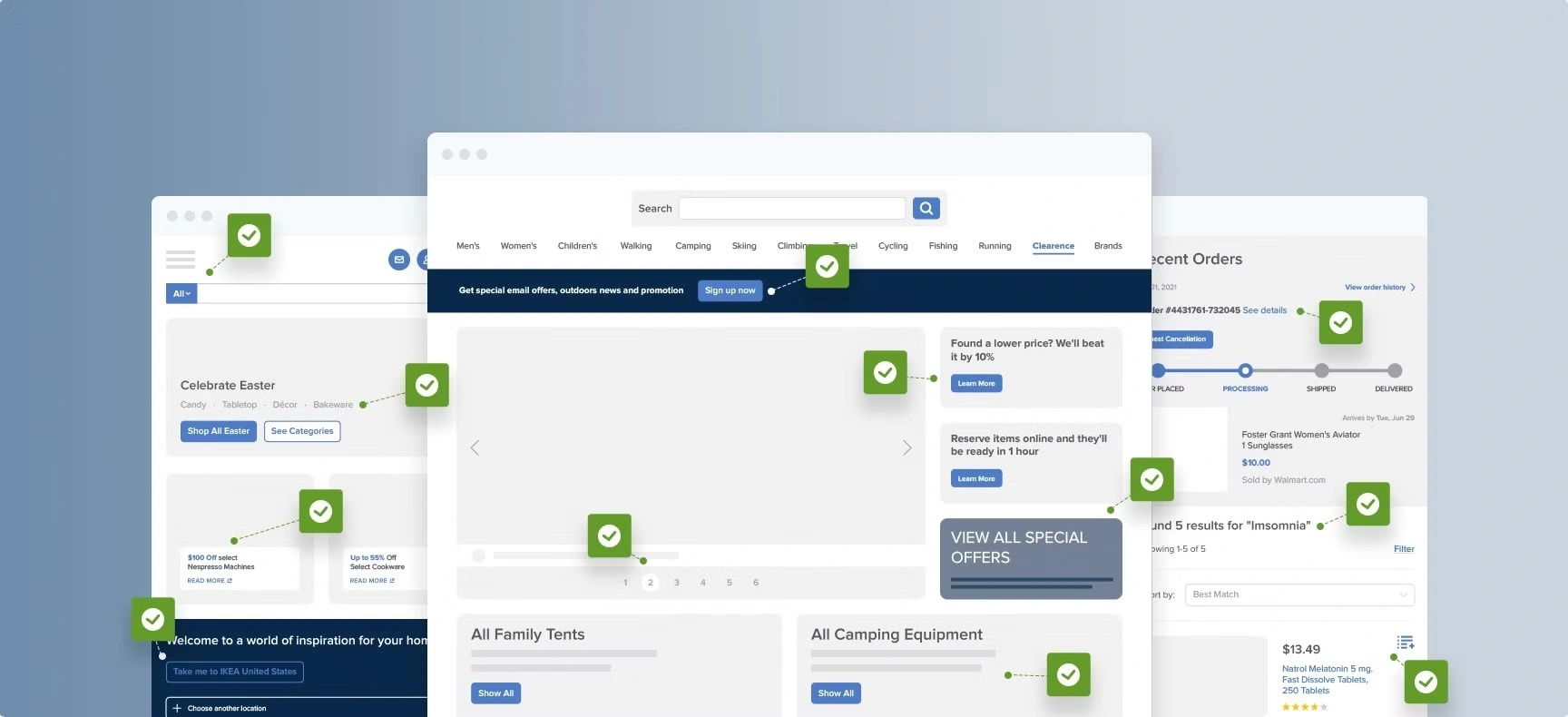
Effective navigation is crucial for the success of any e-commerce website. A well-designed navigation system not only enhances user experience but also boosts conversion rates by guiding customers smoothly through the buying process. In this article, we’ll explore the best practices for e-commerce website navigation to help you create an intuitive and user-friendly online store.
- Simplify the Main Navigation Menu
Your main navigation menu should be clean, concise, and easy to understand. Overloading it with too many options can confuse users. Stick to primary categories that reflect the core offerings of your store, such as “Men’s Clothing,” “Electronics,” or “Home Décor.” Use dropdown menus sparingly to provide subcategories, ensuring customers can quickly locate specific products. - Use Clear and Descriptive Labels
Avoid jargon or overly creative labels that may confuse visitors. Instead, opt for straightforward terms that users are familiar with. For instance, replace “Collections” with “Shop All” or “Our Products” if the context makes it clearer. - Incorporate Search Functionality
A prominent and functional search bar is essential for e-commerce sites, especially those with extensive product catalogs. Make it accessible on every page, and enhance it with auto-suggestions and filters. For instance, if a customer searches for “blue dress,” the results should display relevant options with sorting and filtering capabilities like size, price, or brand. - Optimize for Mobile Devices
Mobile users make up a significant portion of online shoppers. Ensure your navigation is mobile-friendly by implementing responsive design principles. Use collapsible menus (hamburger icons) and large touch targets to accommodate smaller screens. - Leverage Breadcrumb Navigation
Breadcrumbs are a secondary navigation aid that shows users their location within the website’s hierarchy. For example, a breadcrumb might read: “Home > Women > Dresses > Evening Gowns.” This feature not only improves user experience but also enhances SEO by providing clear internal linking. - Highlight Popular Categories and Promotions
Place links to popular categories, bestsellers, or ongoing promotions in prominent positions, such as the homepage or at the top of the navigation menu. This encourages users to explore high-demand items or take advantage of discounts. - Add Sticky Navigation Bars
A sticky navigation bar that remains visible as users scroll down the page can improve accessibility, especially for long product pages. Include key features like the search bar, shopping cart, and primary menu in the sticky bar. - Use Icons and Visual Cues
Icons can enhance navigation by providing quick, recognizable cues. For instance, use a shopping cart icon for the cart, a magnifying glass for the search bar, and category-specific images to make browsing more intuitive. However, ensure these visuals complement text for clarity. - Provide Quick Access to Account Features
Customers should be able to access their account, order history, and saved items easily. Place these links in a predictable location, such as the top-right corner of the site. Ensure the “Sign In” or “Register” options are also visible and straightforward. - Test and Iterate Regularly
User behavior evolves, and so should your navigation. Use tools like heatmaps, user testing, and analytics to monitor how visitors interact with your website. Identify pain points, such as high bounce rates or abandoned sessions, and make adjustments accordingly. - Optimize Footer Navigation
The footer is often overlooked, but it can be a valuable navigation tool. Include links to important sections like “About Us,” “Customer Support,” “Returns & Exchanges,” and “Privacy Policy.” Consider adding shortcuts to popular categories or FAQs to further enhance usability. - Enable Easy Backtracking
Conclusion
Effective navigation is the backbone of any successful e-commerce website. By simplifying your navigation structure, using clear labels, and continuously refining your design based on user feedback, you can create a seamless shopping experience that drives engagement and conversions. Invest the time and resources into optimizing your navigation, and you’ll see the benefits in both customer satisfaction and sales growth.
